Where can I manage new or existing courses in the TMS?
Once you have logged in, you will be directed to the main Training Partner screen.
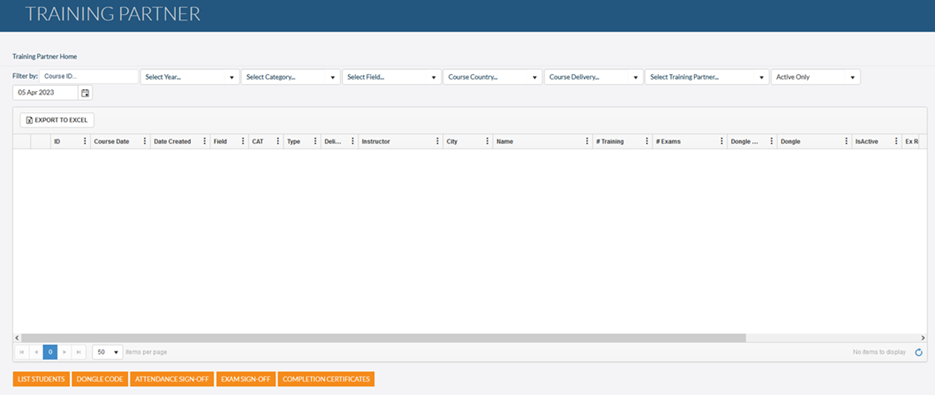
You will firstly be presented with your current list of scheduled courses. By default, it will show courses for the previous 3 months and future courses. If you wish to see older courses, you can change the date or clear the date filter. You can also use the Filter buttons to find more specific information and edit the scheduled courses.
The information displayed includes the course date and name, the instructor assigned to the course along with the number of students registered to attend the training and the number scheduled to sit the exam.
From this screen display, you can add new courses, see a list of students for existing courses, print Training Attendance Sheets, Exam Sign-off sheets and more.