Printing training attendance & exam sign-off sheets
It is a requirement that every student sign the training attendance sign-off sheet on each day that they attend the course.
Find the course you wish to work with in the table on the Training Partner Home Page. If many courses are displayed, use the Filters near the top of the screen to narrow the list of courses in the table. Select the relevant course using the radio button in the first column.
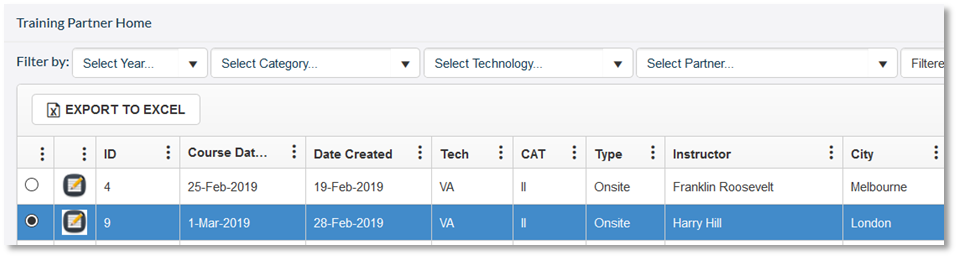
Click ![]() at the bottom of the screen.
at the bottom of the screen.
You will now see a list of the students registered to attend the course.

You can print this list by selecting the print icon:
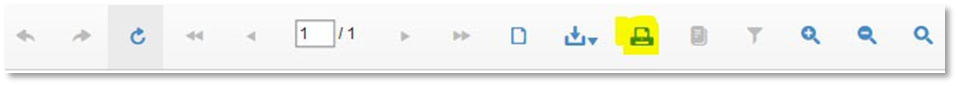
Or you can download the file and open it as a PDF, Excel or other file type.

Click to ![]() return to the Home page.
return to the Home page.
It is also a requirement that every student who sits the exam sign the exam sign-off sheet.
To print exam sign-off sheets:
Click the ![]() button at the bottom of the screen.
button at the bottom of the screen.
You will now see a list of the students registered to attend the course.

You can print this list by selecting the print icon:
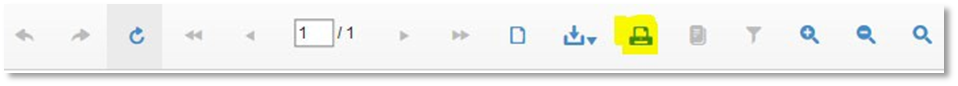
Or you can download the file and open it as a PDF, Excel or other file type.

Click ![]() to return to the Home page.
to return to the Home page.