Check TMS Student info and resend Registration email
If your training course is a certification course, then the students registered for the course will receive a registration email asking them to complete or check the details in their student record.
Students registered for some non-certification courses will not receive the registration email.
Find the course you wish to check student registrations in the table on the Training Partner Home Page. If several courses are displayed, use the Filters near the top of the screen to narrow the list of courses in the table.
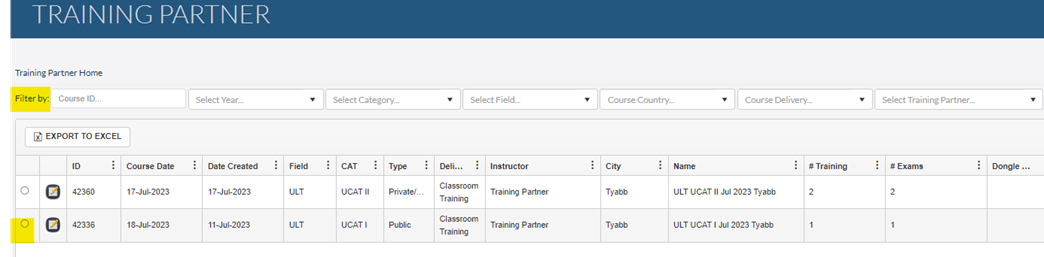
Select the relevant course using the radio button in the first column and click ![]()
Check the information displayed on screen by scrolling across to see if they have completed their information, including months of work experience.
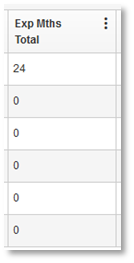
If this has not been completed or if the student advises that they have not received an email, you are able to re-send the registration email to the primary email in the student profile.
Click on the button ![]() on the student record and it will resend the email.
on the student record and it will resend the email.
You will see a pop-up message confirming this and you should then select OK:

You can return to the Training Partner Home page by clicking the ![]() button.
button.